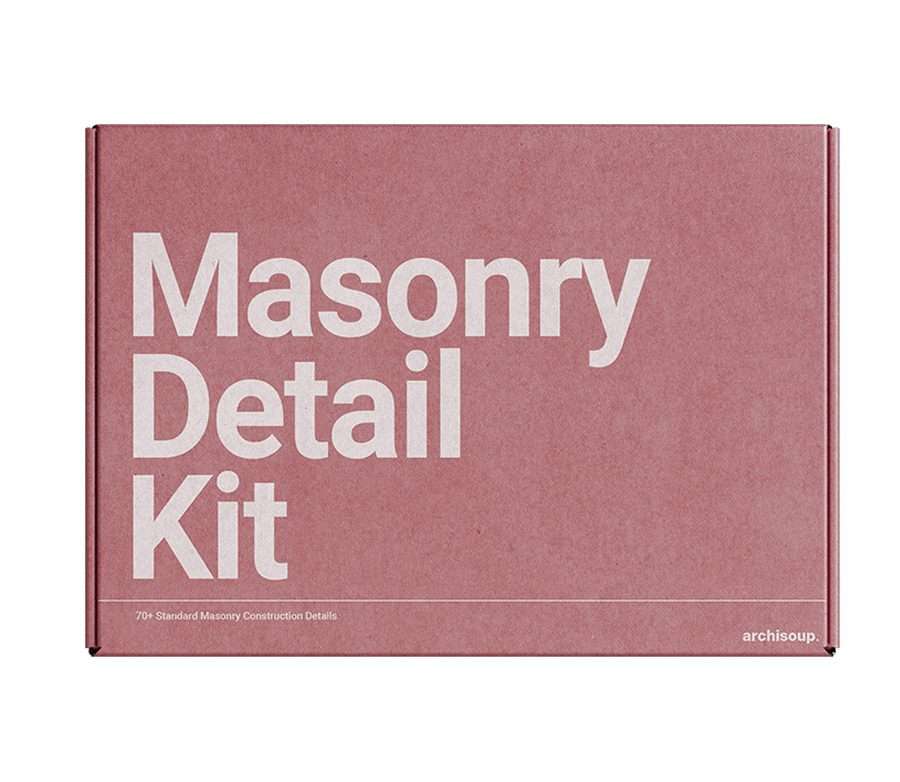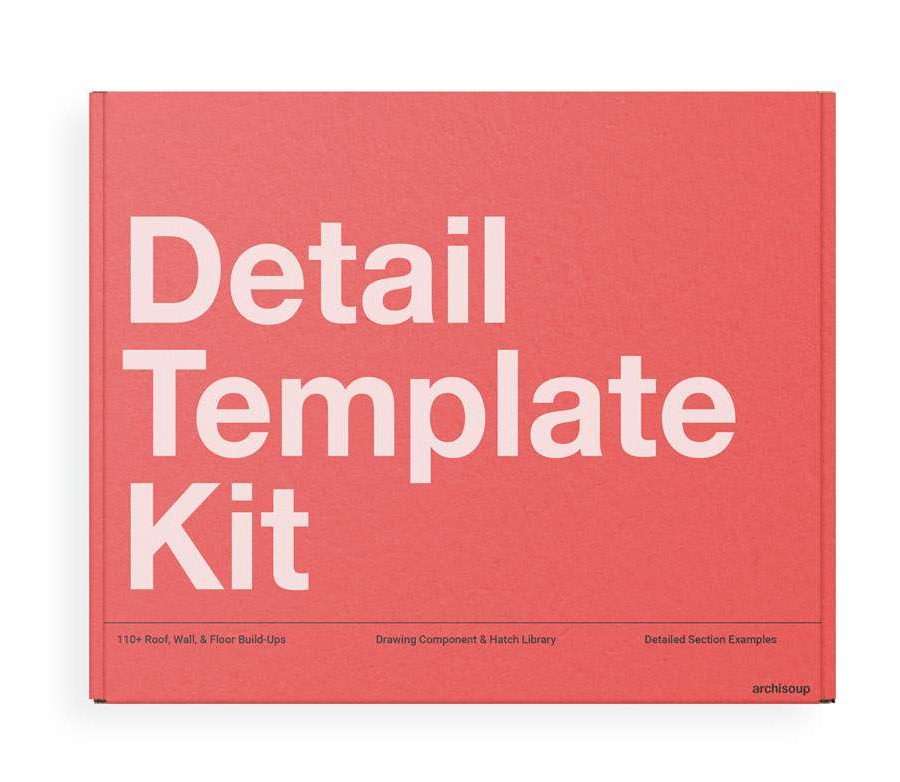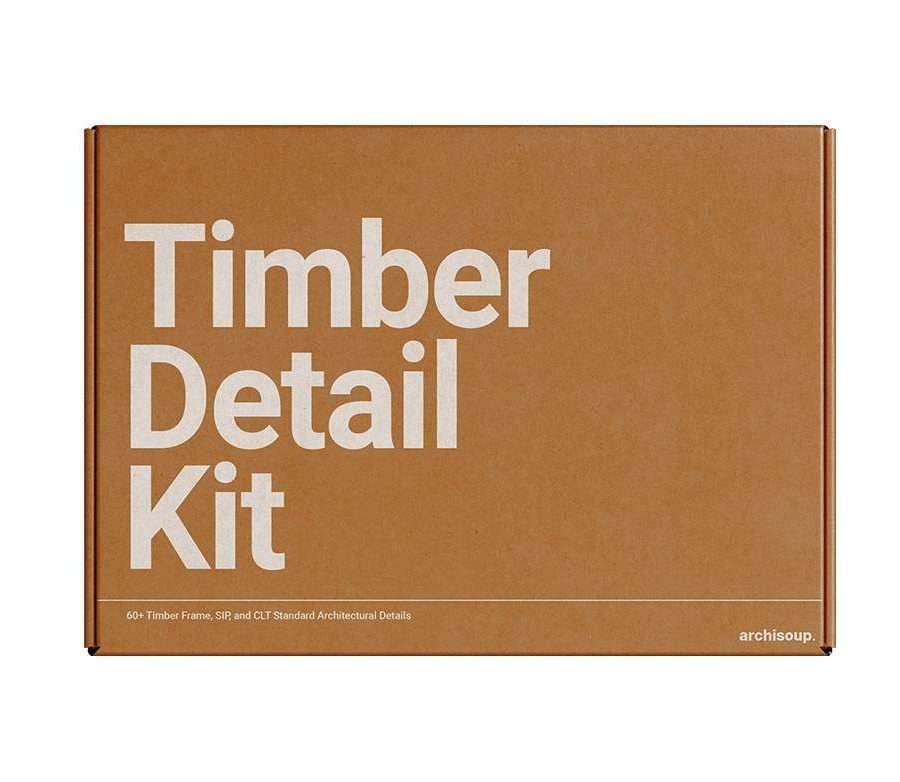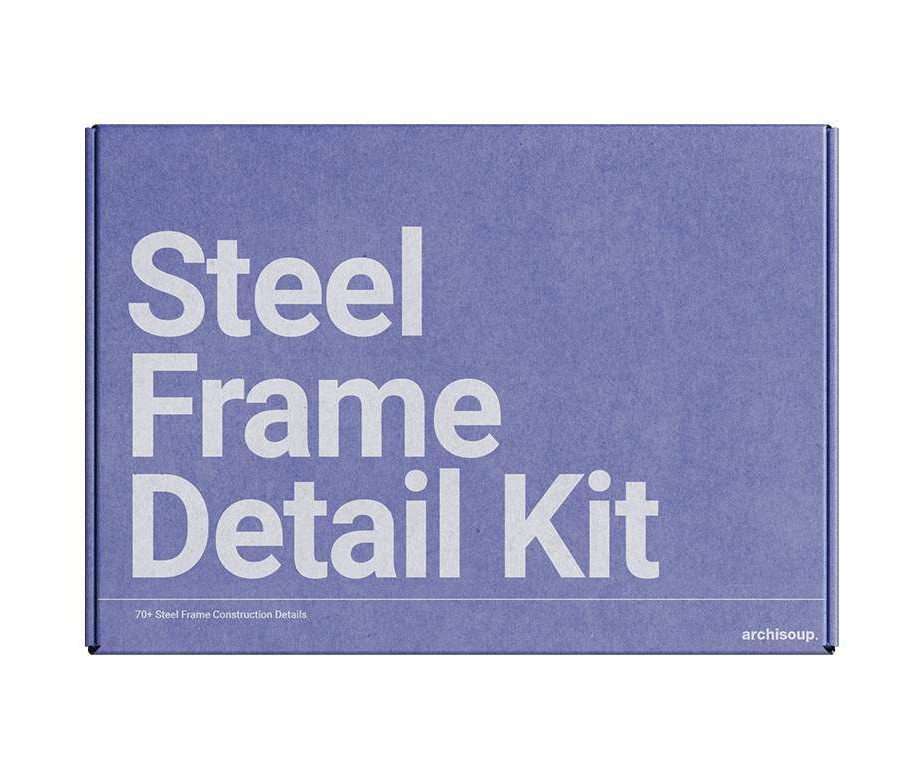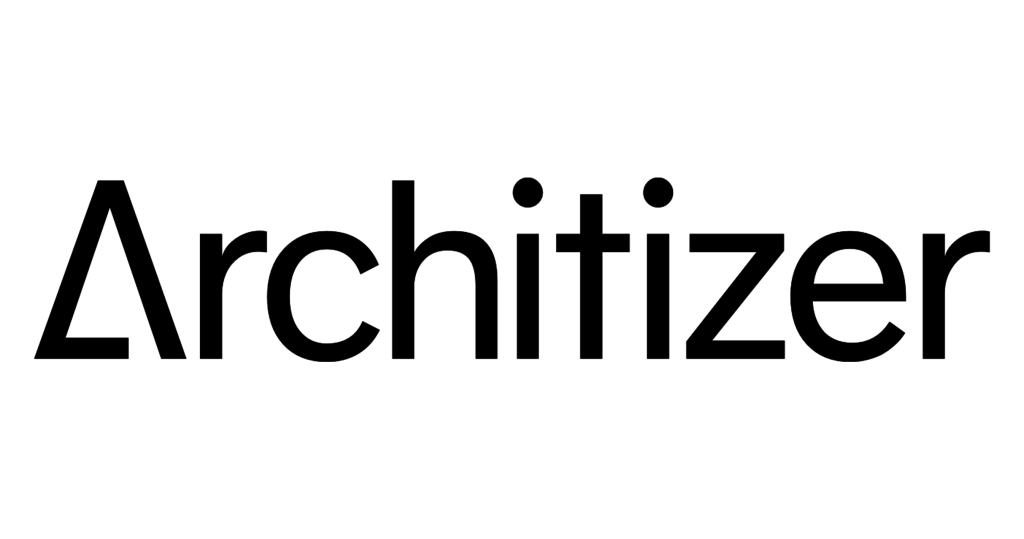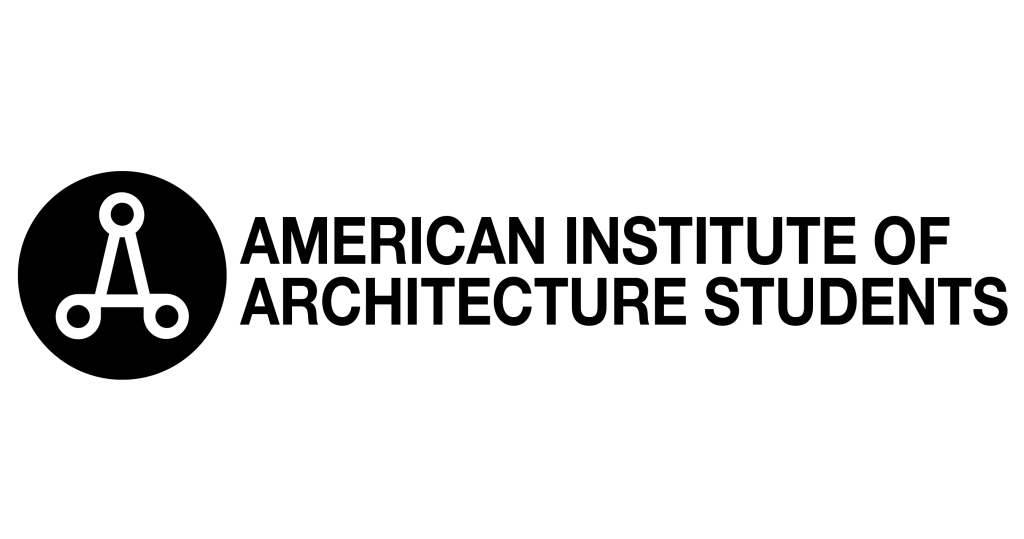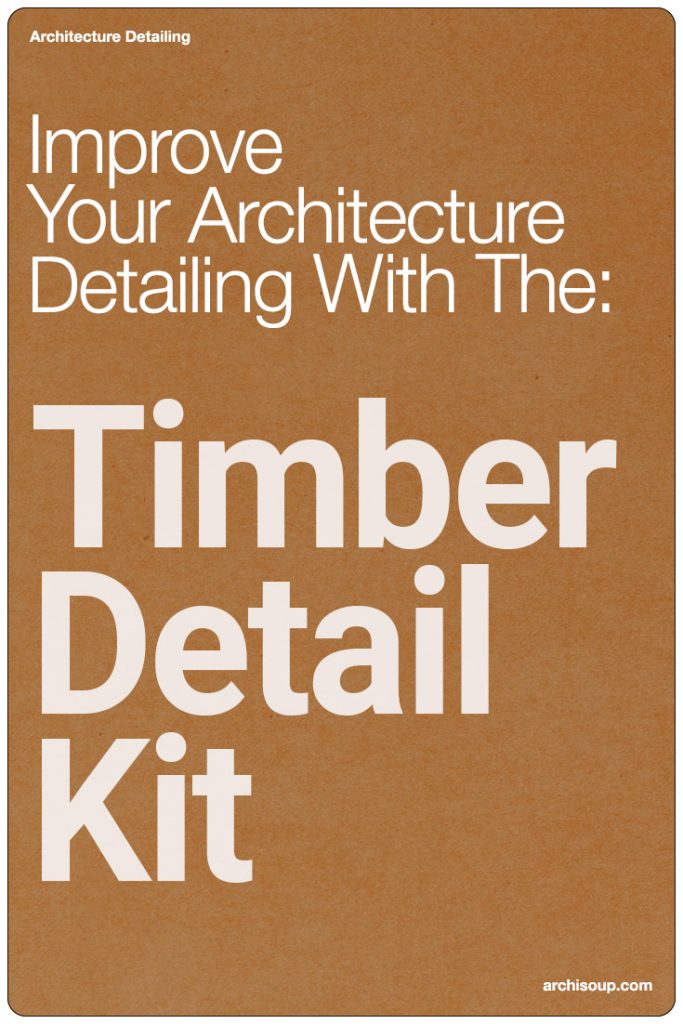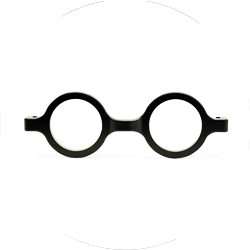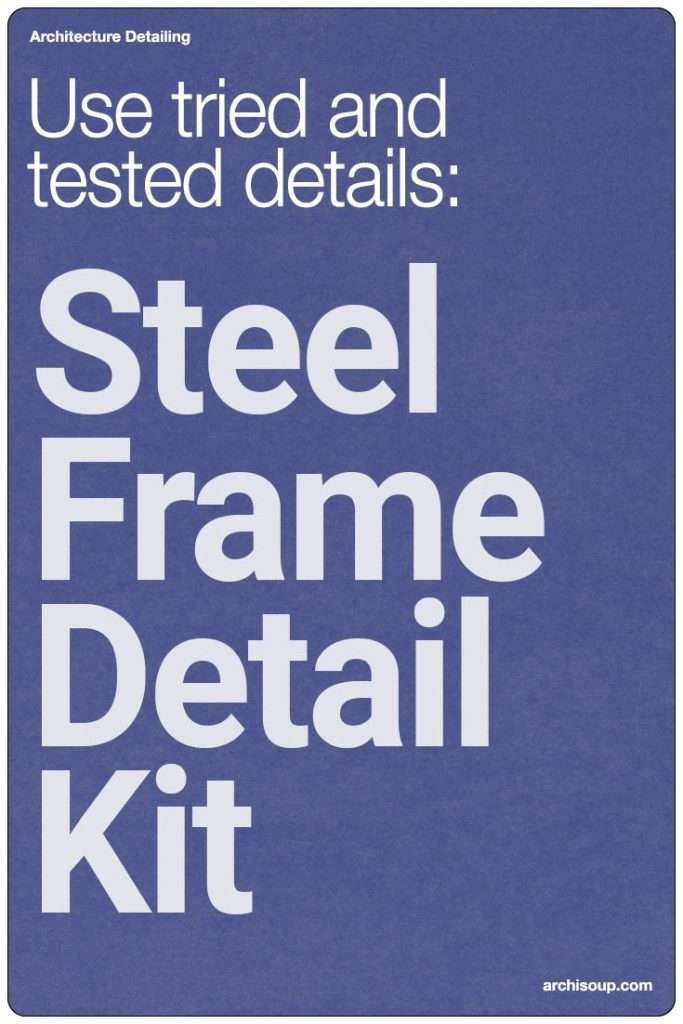Architectural drawing, a foundational element of architectural communication, serves as a bridge between an architect’s vision and the eventual physical form of a building.
This multifaceted tool encompasses a wide range of representations, from initial sketches that capture the essence of a design idea, to detailed construction drawings that guide the actual building process.
Historically, architectural drawing has evolved from simple hand-drawn sketches to complex digital representations, reflecting advancements in technology and shifts in architectural practices.
This article aims to delve into the significance of this in the design and construction process, exploring its various forms, functions, and the impact of technological advancements on its evolution.

AutoCAD Template Kit
Format your drawings with the correct set of tools. This CAD template enables you as a designer to spend your time on what matters – the design!

Stop searching for CAD blocks!
Standard Architectural Drawings
There are many types of architectural drawings that are required during the process of designing, developing, and constructing a building, some are used at specific times and stages, and others such as the floor and site plans are continuously evolved and adapted as the project develops.
At their simplest level, architectural drawings ideally comprise of floor plans, sections, sizes and units of measurements, together with references and annotations, however there many additional drawings required depending the scope and complexity of the building.
Survey Drawings
Survey drawings are often the first type of drawing an architect or designer will work and engage with, and represent a measured and accurate record of the existing site and the buildings occupying it.
This helps the architects to identify existing site levels and features that can be adopted, removed or altered.
Record Drawings
Record drawings are made by architects to understand existing projects. For instance, in the renaissance period, architects would create record drawings of buildings that remained after the Greco-Roman civilizations.
They then use these drawings to influence their own designs and projects.
Demolition Plans
For projects involving renovation or retrofitting, demolition plans indicate parts of the building to be demolished or removed. These plans are essential for understanding the scope of demolition work and ensuring that it is carried out systematically and safely.
Concept Drawings and Sketches
Concept drawings and sketches are quick hand drawings that aim to communicate an idea or notion to help drive a project.
Often initially used internally among the design team, once established they can later be used to help communicate and present the project.
Schematic Drawings
Early in the design process, schematic drawings are used to explore concepts and ideas. They are less detailed than construction drawings and focus on the overall layout, function, and relationships between spaces, serving as a preliminary vision of the project.
Location Plans
Location plans offer a broader context than site plans, showing the proposed development in relation to its surrounding area.
This type of drawing is essential for planning applications and is used to give planners, clients, and other stakeholders a clear understanding of where the new building will sit within the local environment.
It typically includes roads, neighboring buildings, and natural features, providing a comprehensive view of the project’s immediate context.
Site Plans
Site plans are comprehensive drawings that provide a bird’s-eye view of the entire project in relation to its surroundings. They detail the location of buildings, access routes, landscaping, and site-specific features, crucial for planning and executing construction in context.
Floor Plans
A floor plan is essentially a map showing a buildings internal arrangement in relation to its external walls and environment.
Each floor or level of the building will require its own plan, which as a rule of thumb is a horizontal slice taken across the building at 1200mm above its floor level.
We have a whole article here, dedicated to drawing one.
Elevation
In short an elevation is a drawing of an interior or exterior vertical surface or plane, that forms the skin of the building.
Externally an elevation is most commonly used to describe the vertical interface between the interior and exterior of a building, where the external facing walls and surfaces of each side of the proposal are drawn.
Cross Section
A cross-section drawing refers to a vertical, horizontal, or diagonal cut that results in the removal of one of the selected parts to reveal the objects inner elements.
A good example of this is the process of cutting an apple in half to reveal its core and pips, or a cake with all its layers.
Reflected Ceiling Plans (RCPs)
These drawings show the ceiling as if it were reflected onto a mirror on the floor, detailing ceiling elements such as lighting fixtures, HVAC grilles, sprinkler heads, and ceiling finishes.
RCPs are crucial for planning the integration of ceiling-mounted elements with the rest of the interior design.
Electrical, Plumbing, and HVAC Plans
These specialized drawings show the layouts and details for electrical systems, plumbing, and heating, ventilation, and air conditioning (HVAC) systems.
They are crucial for ensuring that these critical systems are integrated smoothly into the building design, providing comfort and functionality for its occupants.
Landscape Drawings
For projects where the external environment is significant, landscape drawings detail the design of outdoor spaces, including plantings, hardscape elements, water features, and outdoor lighting.
These drawings ensure that the building’s exterior spaces are well integrated with the architecture and the site.
Detail Drawings
A detailed drawing shows a small section of a construction project in detail, and aims to demonstrate how the various elements and materials of a building come together. For example window openings, floor and wall junctions and structural connections.
Construction Drawings
A comprehensive set that includes all the detailed drawings and specifications for the construction of the building.
These are used by contractors to estimate costs, plan construction sequences, and build the structure. Construction drawings encompass all the above types of drawings, along with specifications for materials, finishes, and construction techniques.
Structural Drawings
These drawings detail the structural components of a building, such as beams, columns, foundations, and roofs, including materials, sizes, and connections.
Structural drawings are critical for ensuring the building’s stability and safety, complementing the architectural drawings with technical engineering information.
Energy Modeling Drawings
With the increasing focus on sustainability, energy modeling drawings provide insights into a building’s expected energy use and environmental impact.
These drawings are used to optimize the design for energy efficiency, incorporating elements like insulation, window placement, and shading devices.
As-built Drawings
Created after the completion of a construction project, as-built drawings reflect all changes made during the construction process. They show the building as it was actually built, incorporating any deviations from the original design drawings.
As-built drawings are invaluable for future renovation or maintenance work.
Schedules
While not drawings in the traditional sense, schedules are an integral part of architectural documentation, listing elements such as windows, doors, finishes, and fixtures, along with their specifications.
Schedules complement the drawings, providing detailed information that helps ensure consistency and accuracy in construction.
Each type of standard architectural drawing plays a specific role in the design and construction process, ensuring that every aspect of the building is thoroughly planned and communicated.
Together, they form a comprehensive documentation package that guides a project from concept to completion.
Architecture drawing scales
All architecture drawings are drawn to a scale and as described here in great detail, there are set scales that should be used depending on which drawing is being produced, some of which are below:
1:500 (1”=40’0”) – Site plan
1:250 (1”=20’0”) – Site plan (note that 1:250 is not a common metric scale)
1:200 (1/16”=1’0”) – Site plan
1:100 (1/8”=1’0”) – Floor plans, elevations and sections
1:50 (1/4”=1’0”) – Floor plans, elevations and sections
1:20 (3/4”=1’0”) – Room plans, interior elevations
1:10 (1 1/2”=1’0”) – Joinery, component details, construction details
1:5 (3”= 1’0”) – Construction details
Architectural Drawing Types
Architectural drawings are not a monolith but a collection of diverse types, each serving distinct purposes throughout the life cycle of a building’s design and construction.
These drawings can be categorized into several primary types, with each playing a critical role in the architectural process. Understanding these types is essential for anyone involved in the construction industry, from architects and engineers to contractors and clients.
Hand drawings
Hand drawing is traditional sketching with a pen on paper, but can also be carried out via a drawing tablet. For a long time, architects have used hand drawings to explore ideas and assess multiple options during the design stage.
Unlike today where hand drawings are used to make rough sketches before fine tuning with computer software, traditional hand drawing had to be perfect.
The first-hand drawings in the history of architecture date back to 10,000 B.C.E. At this time the drawings were merely artistic, but then they gradually evolved to become architecturally meaningful.
Today hand drawings have been faded out, but in small instances, they exist side by side with computer-assisted drawings.
Computer Generated Imagery
Computer Generated Imagery (CGI) is as the name suggests the processes of using a computer application to create a representation of a project, with the soul purpose of communication.
As technology has progressed, so have CGI’s, and they now form a fundamental part of architectural presentations and documents at all scales.
Computer Aided Design
Computer-aided design (CAD) is used throughout the entire design and construction process of a project, having completely superseded older formal hand drawing methods.
The advantage among being a lot more precise and accurate, is the ability to revise and undo elements of the drawing with ease and speed, making it a much more efficient method of drafting.
Both architects and engineers use 2D and 3D CAD software. These programs enable in-depth exploration of design ideas. Architects can visualize concepts and simulate design performance in the real world.
Computer-assisted designs are highly beneficial in the construction world. Designers can collaborate over the cloud across oceans. The designs are easy to interpret even for non-professionals.

Presentation Drawings
Presentation drawings are used to communicate the final design to clients, stakeholders, and the public.
These can be rendered in various mediums and styles, from traditional watercolor to sophisticated digital 3D models, and are designed to convey the aesthetic and functional aspects of the project compellingly.
Working Drawings
Working drawings, also known as construction drawings, provide comprehensive instructions for the construction team. They detail every aspect of the construction process, from materials to measurements to installation methods, and are legally binding documents within the construction contract.
Tools and Media
The creation of architectural drawings has been revolutionized by the advancement of tools and media over the years. From traditional to digital, the tools used in architectural drawing have expanded the possibilities for architects to communicate their ideas effectively.
- Traditional Tools: Historically, architects relied on pencils, pens, rulers, compasses, and tracing paper to create their drawings. These manual tools required skill and precision, with different types of pencils and pens used for varying line weights and textures. Drafting tables provided a stable and angled surface for drawing.
- CAD Software: Computer-Aided Design (CAD) software has become the standard in the creation of architectural drawings. Programs like AutoCAD, Revit, and ArchiCAD allow for precise and efficient drawing, with the ability to easily modify designs. CAD software supports both 2D drawing and 3D modeling, enhancing the depth of design exploration and communication.
- BIM Tools: Building Information Modeling (BIM) represents a further evolution, integrating detailed information into the digital model of a building. Tools like Revit and BIM 360 facilitate a collaborative approach to design and construction, allowing architects, engineers, and contractors to work from a unified model that updates in real time.
- Rendering Software: For presenting architectural ideas, rendering software such as V-Ray and Lumion transforms drawings into lifelike images and animations. These tools help in visualizing materials, lighting, and the environment, making it easier for clients and stakeholders to understand the envisioned outcome.
- Digital Tablets and Styluses: For the initial stages of design, digital tablets and styluses replicate the hand-drawn experience with the advantage of digital technology. They allow for intuitive sketching and drawing, with the ease of editing and sharing digitally.
The choice of tools and media in architectural drawing depends on the project phase, the specific requirements of the drawing, and the personal preference of the architect or designer.
Each tool and medium brings its own strengths to the table, from the tactile feedback of traditional drawing to the versatility and efficiency of digital tools
Architectural drawing software
There are a lot architectural drawing packages to choose from, and all at varying prices and with different features, and quality of output.
The exact match for you will be dependant on your requirements and budget, however the programmes featured below are the major contenders.
Microstation – Microstation is a stable design platform that works better than the standard AutoCAD. Microstation is easier to use and has many features that relate to real-world architecture.
The only problem is that users might face AutoCAD compatibility issues with Microstation
Archicad – This software is both a 2D and 3D design application that can help you with total project output. It works well in modeling and rendering of computer-generated architectural imagery and can also be used to create 2D and 3D models, elevations and plans.
Archicad has a cloud platform that enables storage and design collaboration.
Chief Architect – Chief Architect is one of the most popular architectural software packages for residential design. It has useful but limited graphics with an acceptable output.
SketchUp – SketchUp is a fanatic tool for producing both complex and simple 3D models, it offers a free online version as well as paid license, making it the perfect tool for both students and licenced architects.
AutoCAD – AutoCAD is the standard architectural software. AutoCAD has the largest market share of architectural design applications. One would also have to be on the lookout for trends and technological advancements to keep their knowledge and skills relevant as time passes.
Architecture is a broad field that leans on technical skills in art, and mathematics. In the course of the study and during profession, one needs to continually adopt new technologies to keep their drawing knowledge and skills relevant.
Drawing Techniques and Methodologies
Architectural drawing is not just about the tools and media used; it’s fundamentally about the techniques and methodologies that architects employ to convey ideas, details, and instructions.
This section explores various approaches architects take in creating effective drawings, from traditional methods to advanced digital techniques.
Traditional Drawing Techniques
Before the advent of digital tools, architects relied on hand-drawing techniques to create their plans, sections, elevations, and details. These methods required a high level of skill and precision, with techniques including:
- Freehand Sketching: A fundamental skill for architects, freehand sketching allows for the rapid expression of ideas and concepts. It is often used in the initial stages of design to explore forms, spaces, and relationships.
- Drafting: Using tools such as T-squares, drafting boards, and set squares, drafting is a method for creating more precise and detailed drawings. This technique is essential for producing construction documents that require accuracy and clarity.
- Rendering: Traditional rendering techniques involve using a variety of media, such as pencil, ink, marker, and watercolor, to create visually appealing presentations of designs. These renderings communicate the texture, materiality, and light of the envisioned spaces.
Digital Drawing Techniques
The shift towards digitalization has transformed architectural drawing, introducing new methodologies and expanding the possibilities for representation and documentation:
- Computer-Aided Design (CAD): CAD software has become a staple in architectural drawing, enabling the creation of precise and detailed plans, sections, and elevations. CAD drawings can be easily modified and are essential for producing the technical documents needed for construction.
- 3D Modeling: Beyond 2D drawings, 3D modeling software allows architects to build digital representations of their designs in three dimensions. These models can be used for visualization, exploring design alternatives, and creating renderings and animations.
- Building Information Modeling (BIM): BIM goes a step further by incorporating detailed information into the 3D models, including materials, structural properties, and energy performance. This methodology facilitates a more integrated approach to design, construction, and facility management.
Collaborative Methodologies
With the complexity of contemporary architecture, collaboration across disciplines has become crucial. Techniques and methodologies that facilitate collaboration include:
- Integrated Project Delivery (IPD): IPD involves a collaborative alliance of people, systems, and practices into a process that harnesses the talents and insights of all participants to optimize project results, increase value to the owner, reduce waste, and maximize efficiency through all phases of design, fabrication, and construction.
- Parametric Design: This methodology uses software to design complex geometries and systems that can adapt to changes through the use of algorithms. It enables a more dynamic design process where changes to parameters automatically update the model, facilitating a highly iterative and collaborative approach to design.
In conclusion, the techniques and methodologies of architectural drawing are diverse, each suited to different stages of the design and construction process.
From the tactile intimacy of hand-drawn sketches to the collaborative and data-rich environments of BIM, these approaches collectively enrich the architect’s toolkit, enabling the creation of buildings that are not only functional and sustainable but also meaningful and inspiring.
The Role of Architectural Drawing in the Design Process
Architectural drawing is not merely a means to document a design but is integral to the very process of design itself. This section explores the pivotal role these drawings play throughout the design process, from conceptualization to the final stages of construction, and how they facilitate collaboration, decision-making, and innovation.
Conceptualization and Initial Exploration
At the outset of a project, architects use sketching and diagramming to explore ideas, concepts, and spatial relationships. These initial drawings serve as a primary medium for creative expression, allowing architects to visualize and refine their thoughts.
They are instrumental in the brainstorming phase, where fluidity and the ability to rapidly generate and assess ideas are crucial. Conceptual drawings help in setting the direction for the project, embodying the architect’s vision and the intended experience for the users.
Development and Communication
As the design progresses, drawings become more detailed, evolving into tools for communication among the project’s stakeholders, including clients, engineers, contractors, and regulatory bodies.
Detailed plans, elevations, sections, and detailed drawings provide a comprehensive understanding of the project, encompassing aesthetic, functional, and technical aspects. These drawings ensure that all parties have a clear and shared understanding of the design, facilitating feedback and collaboration.
Technical Documentation and Construction
In the later stages, architectural drawings transform into highly detailed construction documents. These include technical specifications, dimensions, materials, and construction techniques, guiding contractors in bringing the design to life.
Accuracy and clarity in these documents are paramount to ensure that the construction aligns with the design intent. Moreover, these drawings play a critical role in obtaining building permits, adhering to codes, and ensuring safety and sustainability standards are met.
Facilitating Innovation and Problem-Solving
Throughout the design process, architectural drawing is a dynamic tool for problem-solving and innovation. It allows architects to experiment with different materials, structural solutions, and sustainability strategies, visualizing the outcomes of their choices.
By enabling architects to foresee potential issues and explore alternative solutions, drawings contribute significantly to the efficiency and quality of the design.
Collaboration and Iteration
Architectural drawing facilitates an iterative design process, where ideas are continuously refined and developed. This iterative process is essential for addressing complex design challenges, accommodating client feedback, and integrating contributions from multidisciplinary teams.
Drawings enable the seamless exchange of ideas, fostering a collaborative environment that enhances the project’s overall quality and innovation.
Architectural drawing is fundamental to the architecture design process, serving as both a creative catalyst and a rigorous tool for technical documentation. Its role extends beyond mere representation, acting as a crucial facilitator of exploration, communication, collaboration, and innovation.
Through drawings, architects navigate the complex journey from abstract ideas to concrete structures, shaping the built environment that surrounds us.
Architectural Drawing Tips
1. Use line thickness’s – When drawing a floor plan or section, the walls that are being cut through should always be a heavier line weight.
2. Minimize smudging – In order for hand drawn architectural drawings to convey their meaning, they need to be neat. Avoid smudging and making your sketches look messy.
3. Take your time – Creating a perfect architectural drawing takes time. Accept that fact and be ready to rework your pieces for as many times as it takes until you nail it.
4. Use layers – When drawing in a CAD package, divide your line weights into layers, for example you may have different layers for say walls, windows and joinery. These can then be saved as a template and used every time you start a new drawing.
5. Use hatches – Hatches add detail and depth, and can be used to identify and draw attention to elements and materials, for example to show floor finishes and/or light and shadow.
6.Use objects – Using objects such as furniture, cars and vegetation, adds scale and context to drawings as well identifies the limitations of the spaces created. i.e if a client has specialist furniture requirements.
7. Add annotations – Annotations help to draw attention and add additional information to the objects and elements in your drawing.
8. Add dimensions – Dimensions provide a quick reference to the scale and size of the spaces in your drawing, without the need for a scale rule
9. Work with a mouse and not touch pad – To create perfect CAD drawings, you need a mouse, touch screens are not CAD friendly.

AutoCAD Template Kit
Format your drawings with the correct set of tools. This CAD template enables you as a designer to spend your time on what matters – the design!

Stop searching for CAD blocks!
To Sum Up
Architecture is a broad field that leans on technical skills in art, and mathematics. In the course of the study and during profession, one needs to continually adopt new technologies to keep their drawing knowledge and skills relevant.
Architectural drawing, with its rich history and evolving nature, remains at the core of the architectural design and construction process. From the initial conceptual sketches to the detailed construction documents, each type of drawing serves a unique purpose, enabling architects to convey their ideas, intentions, and technical requirements effectively.
The advent of new tools and media has expanded the possibilities for expression and precision, allowing for more complex and detailed representations of architectural ideas. Moreover, the development of various techniques and methodologies has provided architects with the means to explore and communicate their designs in innovative ways.
The role of architectural drawing extends beyond mere representation; it is a fundamental part of the creative process that influences the conceptualization, development, and realization of architectural projects.
It facilitates communication among the various stakeholders involved, including architects, engineers, clients, and contractors, ensuring that the vision for a project is understood and executed as intended.
As we look towards the future, it is evident that architectural drawing will continue to evolve, influenced by technological advancements and changing architectural practices. However, its essence as a tool for visualization, communication, and documentation will undoubtedly remain unchanged.
Architectural drawing not only bridges the gap between imagination and reality but also serves as a testament to the architect’s skill, creativity, and vision, making it an indispensable aspect of the architectural profession.